We just rolled out another product update! As we announced a few weeks ago, we’re heads-down working on bringing an entirely new set of features to your Spiffy app. Affiliate features are coming very soon. In the meantime, we decided to roll out a quick update with some smaller, but still impactful features.
New features you now have access to:
- New Dashboard Stats for AOV & Upsell AOV
- Advanced Embed Toggle Settings
- Optimized Credit Card Label for Conversions
- Various UI/UX Updates
Be sure to join us this Friday for our LIVE product demo on Zoom, where we will go over these new features, give you a screen share sneak peek of the big update coming in a couple of weeks, and also have time for open Q&A where you can get all your Spiffy questions answered!
Here’s a more detailed breakdown of what you have access to in this latest update.
New Dashboard Stats for AOV & Upsell AOV
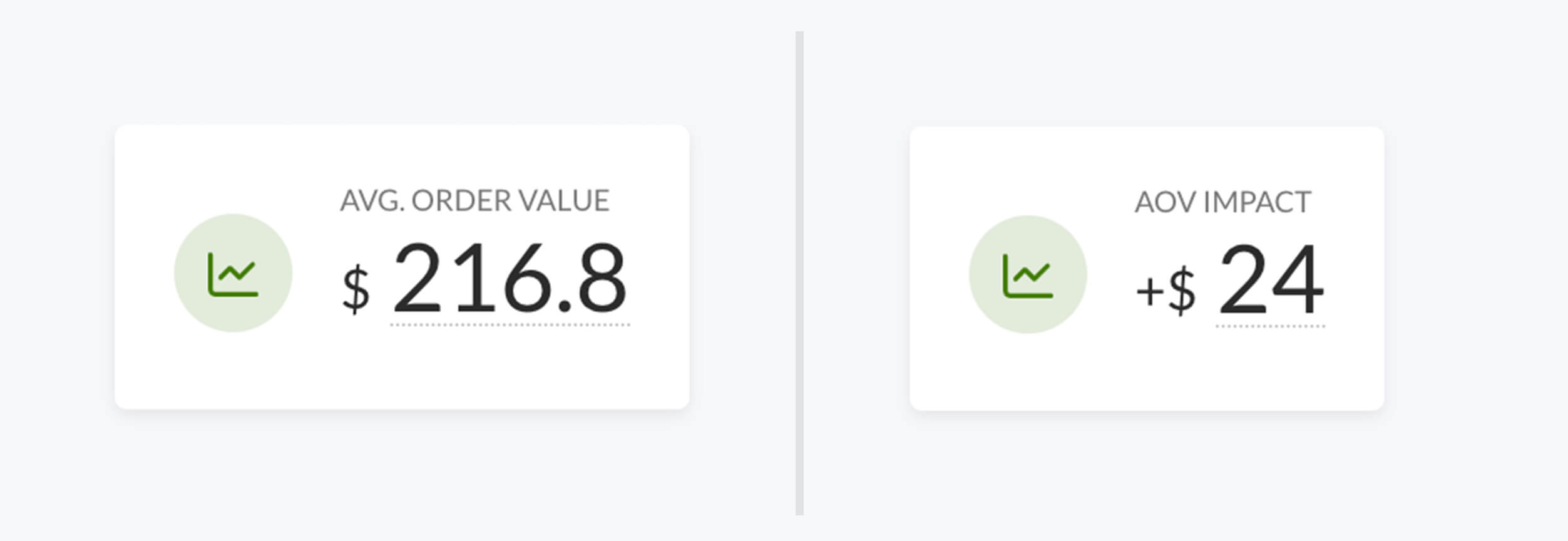
Upsells and Addons are a powerful way to increase Average Order Value (AOV).
If you’re using Upsells and Addons on your checkouts, you will see a new quick stat for AOV on every Checkout Stats Dashboard.
From your Checkouts page, hover over any of your Checkouts and click on the Stats icon that appears to view your Checkout Stats Dashboard.
The Overall Performance tab will show you a new stat box for Average Order Value calculated based on sales performance during whatever date range you have selected.
To see how much your upsell(s) alone are impacting your average order value, you can click on the Overall Performance dropdown, and select Upsell Performance. Here you can see how significantly your upsell flow is increasing your average order value.
Advanced Embed Toggle Settings
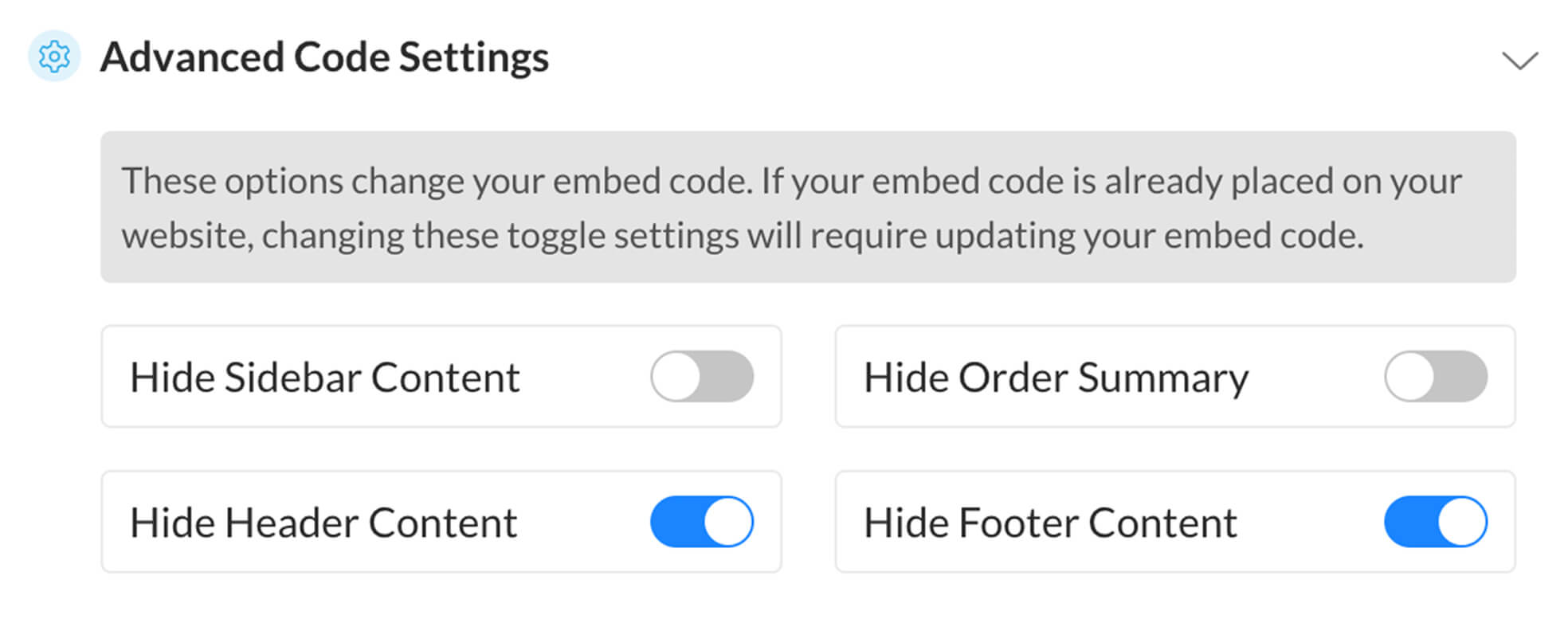
Advanced Embed Controls are now toggle settings in the Visual Editor. You no longer need to edit the embed code manually if you want to hide or show different Checkout elements when embedded on your website.
Note: If you already have your Checkout embedded on your website, making changes to these settings will require updating your embed code on your website. Simply replace the embed code once you’ve adjusted the toggle settings to your liking.
Optimized Credit Card Label for Conversions
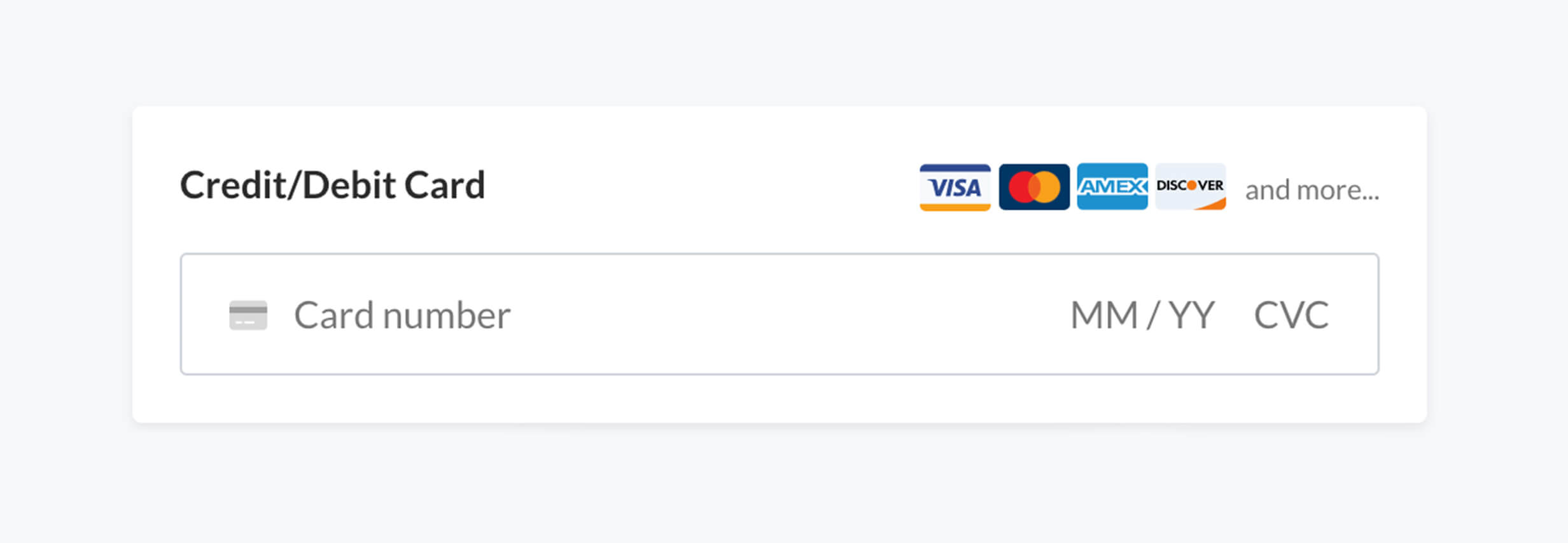
Based on the latest e-commerce research and stats for international markets, we’ve updated the Credit Card headline to now say Credit/Debit Card to prevent confusion, and explicitly state that debit cards can be entered. Debit cards have always been able to be used, all Spiffy Checkouts now explicitly state that.
If you generate sales from multiple countries, this update will help prevent confusion and buying hesitation, and streamline the checkout process.
Various UI/UX Updates
- Improved interaction with expired promo codes
- Improvements to adaptive search functionality
- User experience improvements with Flows
- + Many more smaller UI updates