Table of Contents
- Custom Domains
- Company Timezone
- Edit Customer Record Details
- Email Suggestion for Custom Input Fields
- Enhancements to Stripe Subscription Integration
- Billing Event: Card Auto-Updated
Custom Domains
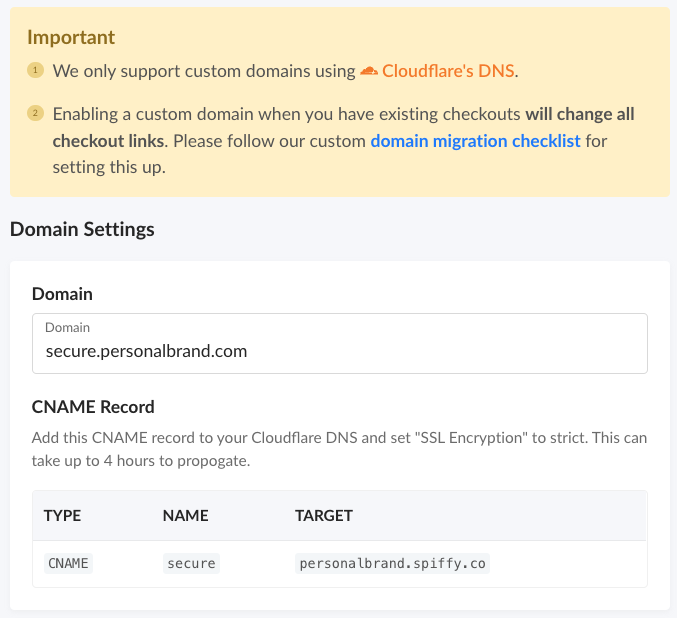
Use a custom domain instead of your Spiffy Hosted Checkout URL.
Custom domain settings will change your URLs for:
- Checkouts
- Customer Portal
- Affiliate Portal & Registration
- Affiliate Links! We now support custom domains using Cloudfare’s DNS.
Pro Tip: Since the custom domain will change the URLs for Checkouts, Customer Portal, Affiliate links, etc. it’s best to use a term like “secure” for your subdomain instead of “pay” or “payment”.
Eg: secure.personalbrand.com instead of payment.personalbrand.com
See example URLs in screenshot below.
You’ll need a free Cloudfare account in order to set up the custom domains.
We have further documentation for you to complete your custom domain setup properly.
Learn how to setup your custom domain

Company Timezone
Set a universal timezone on your Spiffy account to help with uniform datasets when accessing Spiffy from around the world.
This is especially helpful for teams that are distributed in various time zones around the world!
By default, your Timezone is set to Dynamic, which will display data in your user’s timezone.
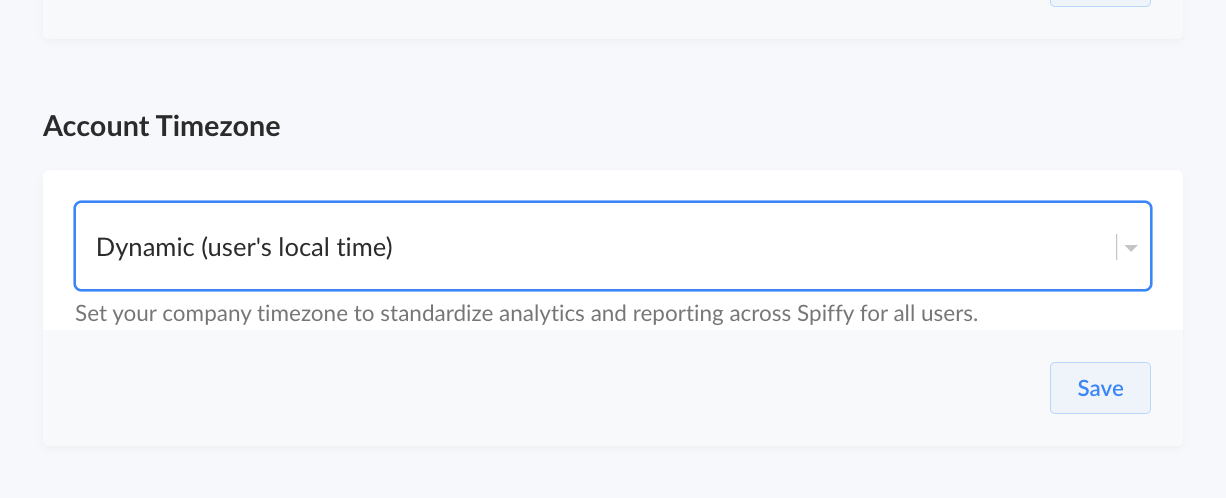
Selecting an Account Timezone will set a single timezone for all users.
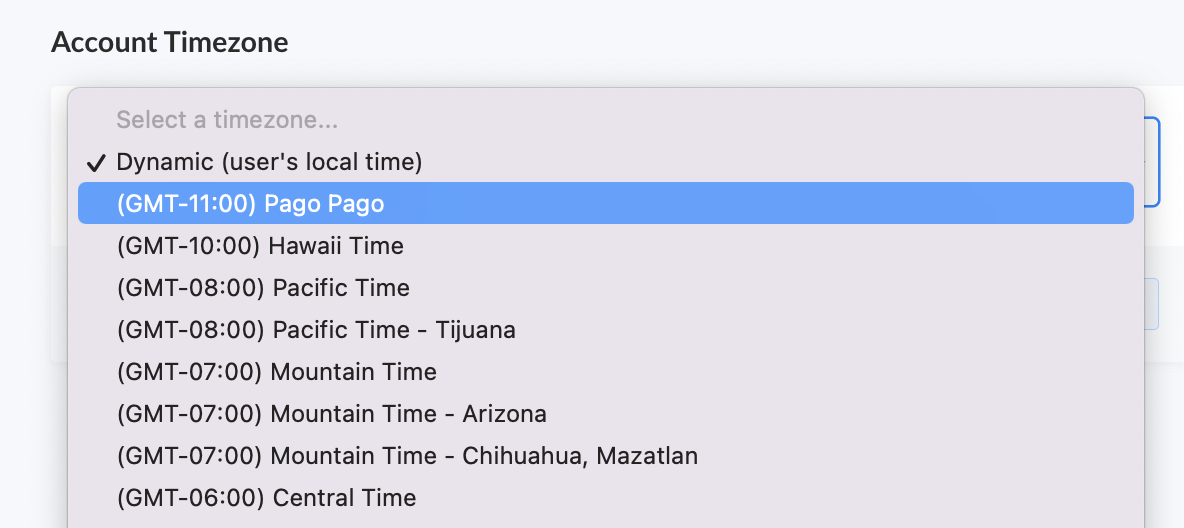
The company timezone setting will standardize dates for all users for:
- Date selectors
- Analytics
- Date/time stamps
Learn More about Company Timezone
Edit Customer Record Details
You can now edit your customer’s information. All customer core fields and custom fields are editable.
Email Suggestion for Custom Input Fields
Now our email suggestion validation works on custom email fields. This brings the same typo-correct auto-suggest features that have been present on our main checkout email field, to any custom email field you add.
The most common use case for a custom email field is to add a “Confirm Email” or “Backup Email” field to a Checkout.
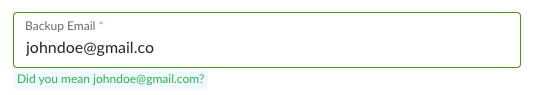
Enhancements to Stripe Subscription Integration
If you need to make updates to a customer’s subscription status in Stripe, that change will also automatically update in Spiffy! You can now make changes to a customer’s subscription status in either Spiffy or Stripe. Best practice is still to make the changes in Spiffy.
Billing Event: Card Auto-Updated
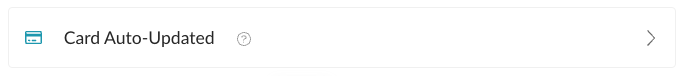
Stripe will sometimes automatically update your customer’s cards due to a new card being issued or replaced. We have a new billing event for this scenario so you can automate your billing automation follow-up for failed payments so that if a card is auto-updated, you can stop reminder emails.