Table of Contents
- Refined 3D Secure Authentication flow
- Added Spam and Fraud Prevention Features
- Customer & Affiliate Portal Improvements on Mobile
- Change Header Background Color in Visual Editor
- Easier Access to “Compatibility Mode” for Embedded Checkouts
- New Button Layout: Flat Colors
- Disable Google Maps Auto Complete on Individual Checkouts

Refined 3D Secure Authentication flow
We’ve made further improvements to optimize the flow for edge-case scenarios where customers need to authorize purchases via 3D Secure and is now compatible with more banks.
Added Spam and Fraud Prevention Features
We introduced a reCAPTCHA that is automatically triggered when suspicious activity and interaction with a checkout is detected.
Customer & Affiliate Portal Improvements on Mobile
Updates to the Customer Portal on mobile makes it easier for your customers to see their orders and update their card info while on the go. In the Affiliate Portal, affiliates can get their links, and see their stats easily from mobile devices.
Change Header Background Color in Visual Editor
You can now edit the header background color on checkouts to add more branding options to your checkout page. Click on the Design section of the editor, go to Advanced Color Settings and select Checkout Header.
Easier Access to “Compatibility Mode” for Embedded Checkouts
A toggle button has been added to the checkout editor for quicker and easier access to “Compatibility Mode”. You can toggle this feature on/off in the advanced embed controls in the editor. After clicking Publish, click on the Advanced Code Settings in the popup window to find the Compatibility Mode toggle button.
Learn more about Embedding Checkouts
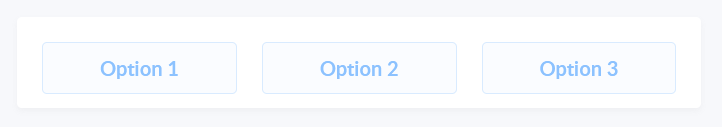
New Button Layout: Flat Colors
Auto-width button style, with colors, allows you to add color to different sections to change the look of your checkout. This button layout works with Options and Subscriptions. To Select this layout in the checkout editor, click on the option or subscription block you want to edit and go to Layout Settings. To change the color, click on the Design section in the checkout editor, go to Advanced Color Settings and select Options.
Learn more about Options
Disable Google Maps Auto Complete on Individual Checkouts
If you don’t want Google Maps autocomplete active on your checkout, you can now turn it off. Click on the address block in the checkout editor to enable/disable Google Maps autocomplete