
The fastest way to scale your business is to convert more sales and effectively track ad spend, and that’s exactly what this release is focused on.
You now have two more express checkout payment methods that make it easier and faster for your customers to buy, better control of your branding, and more UX/UI improvements across navigation, checkouts, and reports.
Included in this release:
- SEGMetrics Integration
- Google Pay
- Link | Autofill Card Info
- Drip Integration
- Account-level Branding Updates
- UX/UI Improvements
- Upcoming Changes to Popup Embeds

SEGMetrics Integration
We’re excited to announce our first direct integration with a leading paid ads and attribution platform.
Optimize every stage of your funnel, from ad clicks to repeat purchases, so you can focus on maximizing lifetime revenue.

Google Pay
Now, your customers using Andriod devices can checkout faster than ever!
All Spiffy Checkouts now support Google Pay. No action is needed, Google Pay will automatically show up on all your Checkouts to streamline the checkout experience and boost conversions.

Link | Autofill Card Info
Stripe recently rolled out their own express checkout payment method, called Link, which is their answer to Apple Pay, Google Pay, and the like. All Spiffy Checkouts are now integrated with Link, where your customers who already have their card information stored with Link can enter their card info with just a click. That means faster Checkout and more cash in your pocket.
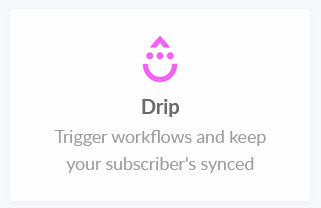
Drip Integration
Spiffy now has a direct integration with Drip. Current features include syncing customer info, start/stop workflows, add/remove tags, and custom field mapping.
Account-level Branding Updates

Branding Settings
Add your logo and brand colors to our new account-level Branding Settings to better reflect your company branding across emails, portals, and checkouts.
Customer Notifications: Email Preview
Customer notification emails now have a real-time preview available, showing your logo and colors added in Branding Settings.
UX/UI Improvements
Navigation Changes: Account Settings & User Settings
All company-level settings can now be found in the bottom left Settings menu, and all user-related settings are in the top right Profile Icon menu.
Reports: New Filters Added
New filters have been added to several reports:
- Affiliates list
- Added ‘Status’ filter for active/inactive affiliates
- Orders list
- Added Order ID filter
- Report: Product Sales
- Added Affiliate filter
- Added Affiliate Program filter
- Report: Sales Tax
- Added Item filter/data column
Checkouts: Hide Subtotal and Hide Coupon Code
We’ve added toggles to Offer Details in the checkout editor, so you can hide the subtotal or hide the coupon code input box.

Search Hotkey Change
Spiffy’s global search hotkey has been changed to Crtl+Shift+F or ⌘+Shift+F, so that you can use the native hotkey Crtl+F or ⌘+F for other searching.
Upcoming Changes to Popup Embeds
On November 1st we will be rolling out an update to the Popup Embed code that will change the setup process. If you currently using Popup Embeds for your checkouts, we’ll be reaching out via email with more details about changes you’ll need to make so they continue functioning as expected.
Important information if you are using Popup Embedded Checkouts!
If you’re heavily using Popup Embedded Checkouts, please reach out to us at support@spiffy.co and we can help you get switched over early.
Action will need to be taken by November 1st, to ensure the popup functionality still works. When we make the change, if you do not take action, your customers will simply link to our hosted version of the Checkout, and will still be able to complete their purchase, only the popup user experience will be disabled.