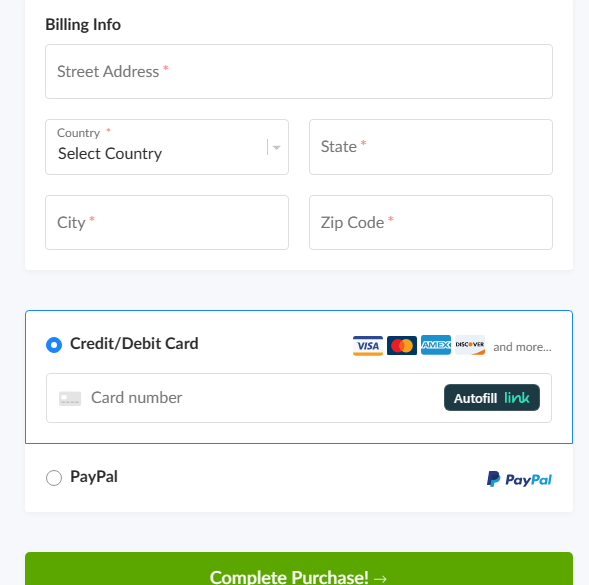Yes, we support Link Autofill as a payment option on all Spiffy Checkouts by default.
There is no additional setup needed to get started. All you need to do is connect your Stripe and Link Autofill will be activated!
Link Autofill is supported in Chrome, Edge, and Safari – but not Firefox.
When a Spiffy Checkout is viewed in a scenario where Link Autofill is supported, it will be automatically selected by default when the Checkout loads. This is designed to streamline the checkout experience and increase conversions. Your customer will still see other payment method options, so they can also choose to checkout via a different payment method if they wish.
When selected, the “Autofill Link” button will replace the ‘Complete Checkout’ button. When the Link Autofill button is clicked, your customer will see prompts from Link Autofill on their device to verify and select a card on file to use for their payment. Link Autofill contact details will not overwrite customer information that was entered on the Checkout. Link Autofill is only used to streamline payment.
Here is a quick look at how the Link option will look on a checkout that is viewed from an supported device and browser:

If the card is already saved with Link, your customer will see the Autofill option: