Sections help organize and group blocks together.
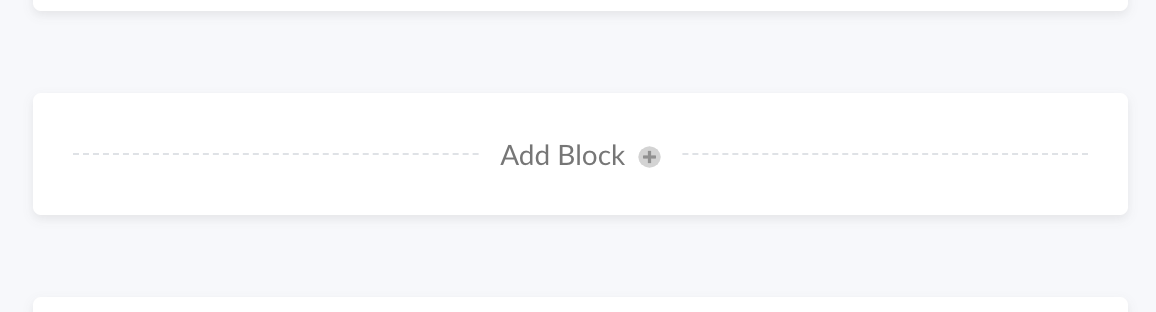
Sections are a simple element for visually grouping blocks on your checkout. These groups of blocks can easily be moved en masse by dragging the section around on your checkout.
Add a section
You can add a section to your checkout by clicking Add Section anywhere in the editor canvas and selecting a section block to add. Some Blocks can be added outside of Sections which are shown in the Add Section popup as well.
Move a section
Just as you would move blocks, you can click and drag to move sections as well. This will move all the contents of the section as well.