Spiffy offers a simple Affiliate Registration page where you can automate the signup process.
Configure a few settings so the registration is specific to your Affiliate Program, and share the Affiliate Registration page with your community so they can register for your program.
In your Affiliate Settings, you are able to set a default program, so all affiliates are added to a commission program automatically when they signup.
Table of Contents
Enabling Affiliate Registration
In your Affiliate settings, you’ll see an Affiliate Registration URL that you can share with your community.
In the left navigation, select Affiliates > Settings.
Click the toggle Enable Affiliate Registration. This will allow you to see your Affiliate Registration Link which can be shared with others.
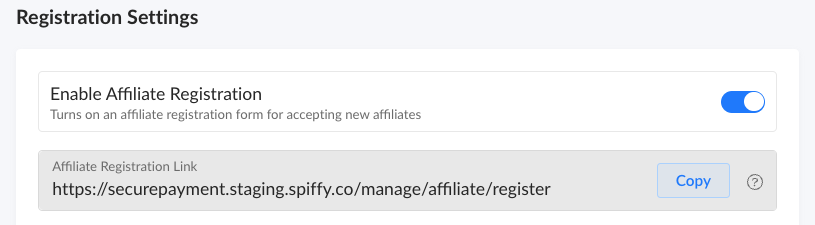
Personalize Your Registration
Once you have enabled Affiliate Registration, you will have access to these items to create a more personalized affiliate registration process.
- Customize the Registration Form Header & Description
- Adding a Terms URL for the required Terms and Conditions checkbox
- Enable an automatic Welcome Email upon registration
- Create Default Affiliate Programs

Make sure to SAVE once you’ve configured your Spiffy Affiliate Registration.
The Welcome Email will contain a magic link for your new affiliate to log into their affiliate portal to obtain any available affiliate links.
Want to customize your Affiliate Welcome Email? Learn how to Edit Notification Emails
Affiliates will automatically be added to all Default Programs once an affiliate completes their registration.
Have an approval process?
If your affiliate program has an application and approval process, don’t set a Default Program. You can always manually add an affiliate to a Program later.
Affiliate Registration Form
Here’s what the registration form will look like. You can link to our hosted version of the form, or use our embed settings to embed the Spiffy Affiliate Registration form on your own website.
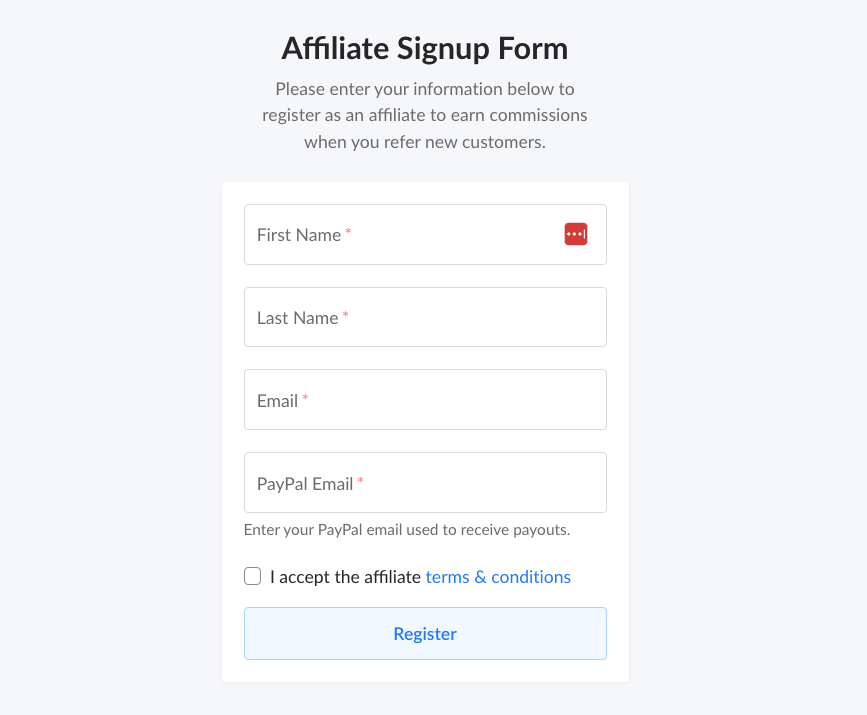
By default, Spiffy requires a PayPal email during affiliate registration. If you prefer to pay your affiliates by a different method, you can turn off “Require PayPal Email” under your Affiliate Registration Settings.
Embedding Registration Form
To embed the registration form on your own website, you will follow the same process as if you were embedding the Affiliate Portal or Customer Portal.
More information on embedding