Retry failed payments for a customer that has already failed all of its scheduled auto-retries.
In most situations, the card on file may need to be updated first, but sometimes insufficient funds could be the issue. When the funds are available to the customer, a reattempt of the charge can be scheduled.
To initiate a manual reattempt on a payment, navigate to your customer’s Order, Subscription, or Payment Plan record and locate the Payments section, hover over the failed payment and click its Options ‘. . .’ and select Retry Payment.
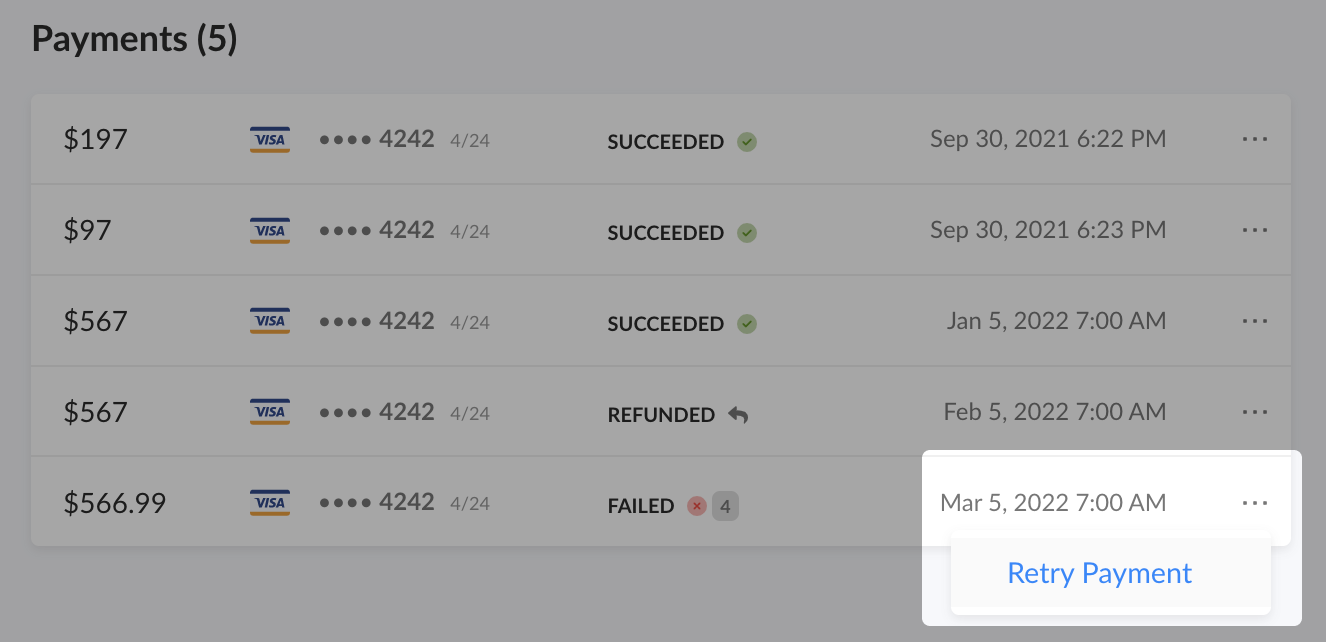
This will schedule immediately and usually attempt within 15 minutes. This can not be undone, once scheduled.