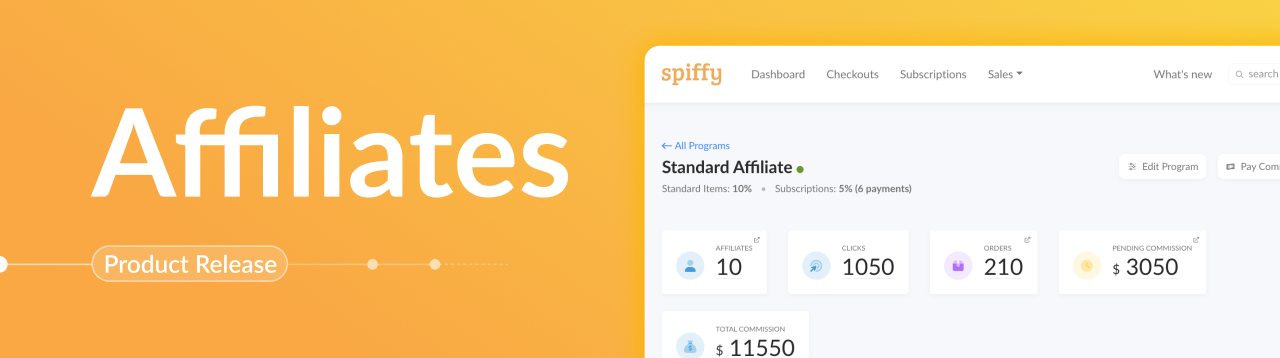
Here’s what’s new in the July Update!
Spiffy University
User experience is very important to us, which is why we’ve created Spiffy University! We’ve redesigned and refreshed our help docs, to make life even easier to find relevant guidance when you’re building your perfect checkout.
New things you’ll notice with University:
- Upgraded layout of Spiffy University with simple categories that are easy navigate
- Refresh of the majority of our docs to bring them current
- New & Improved Getting Started section to get new customers up-and-running in minutes
You can keep track of all our latest updates on the University What’s New page, and quickly dive into feature-specific docs to learn all about the latest features.
View the new Spiffy University
Affiliate Tracking
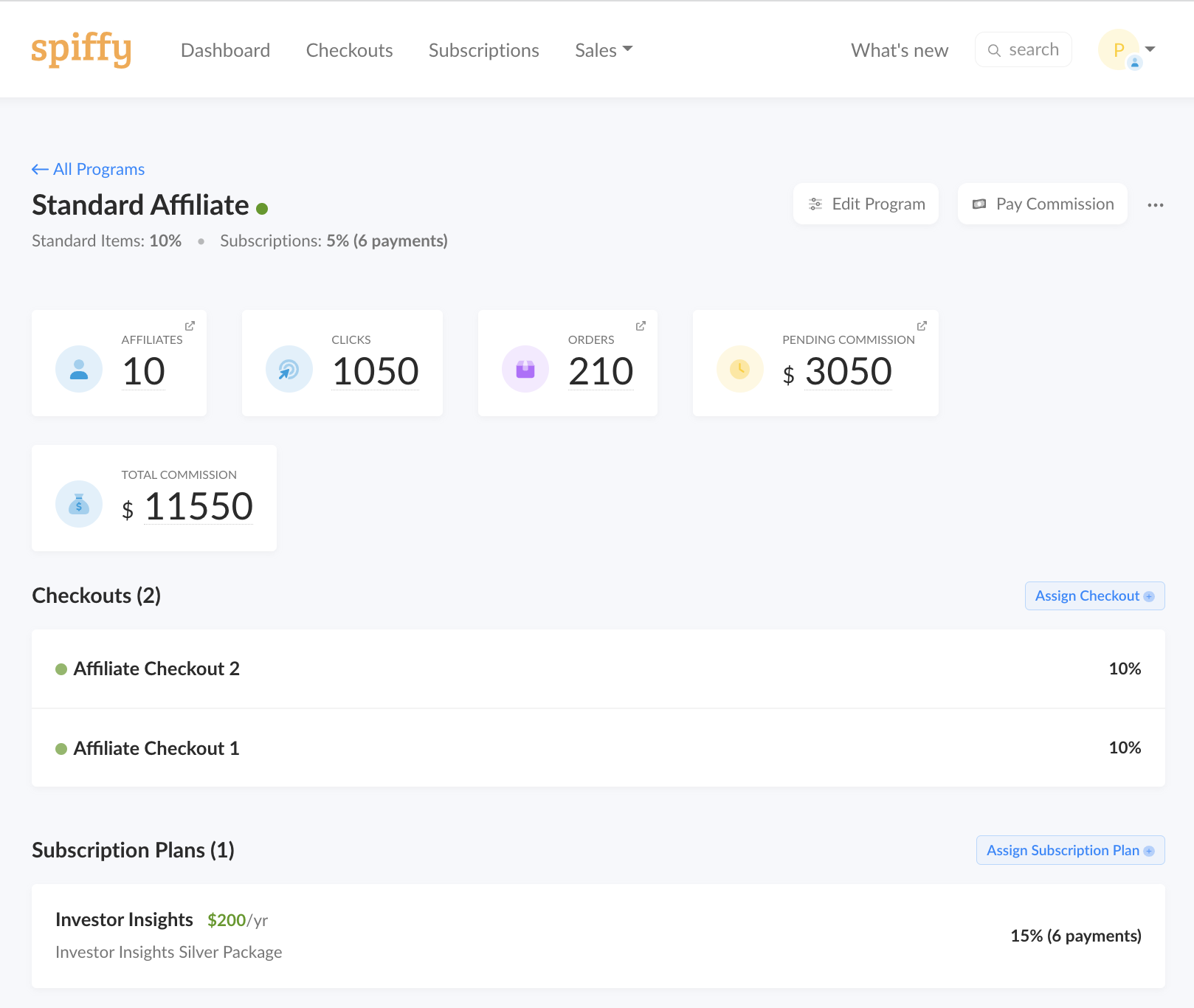
By popular demand, we’re excited to announce our most anticipated product update of the year!
You now have Affiliate Tracking features and functionality in your app!
Spiffy Affiliate Tracking was designed to be easy to use and simple to set up while also providing the power and nuance settings you need to drive revenue with effective affiliate campaigns.
Below is a quick overview of the major features we just rolled out.
Commission Programs
You can set a default commission % when you create a program. You also have the flexibility to set specific commission overrides for individual Checkouts or Subscription plans.
Learn more about Affiliate Commission Programs
Tracking Links
Grab links to your marketing and sales pages, and add them to your Spiffy Affiliate Program(s). We will automatically generate unique tracking links for each of your affiliates that they can use to place on their website, or send out to their customers, to start earning commissions.
When you create a tracking link, you have the ability to show each link in the portal for all Affiliates to access, or you can choose to keep links hidden in the Portal, and send them out to each Affiliate directly.
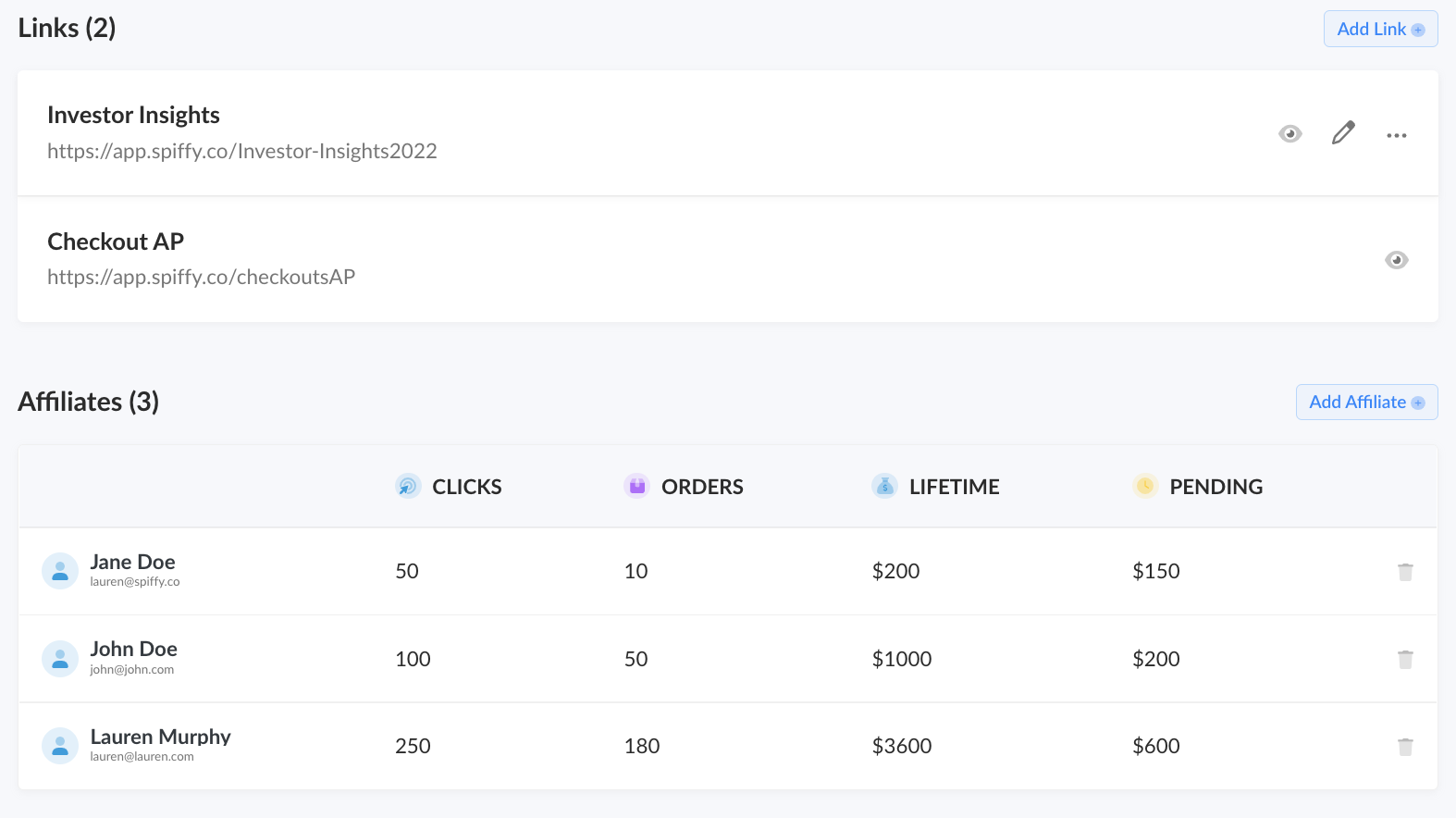
Learn more about Affiliate Program Setup
Affiliate Portal
The Affiliate Portal gives each affiliate access to view their own performance, and grab their unique tracking links.
In the Affiliate Portal, your affiliates can see their individual stats:
- Running count of Clicks
- Total Order count
- Pending Commissions
- Total Commissions
Learn more about Affiliate Portal settings
Order Management
Affiliate Order Management enhances the way you can support your Affiliates, and you can make changes to existing orders on the fly to ensure your affiliate gets credit for the sales they generate.
Learn more about Affiliate Order Management
Payouts
When it comes time to pay your affiliates, Spiffy gives you the ability to search, filter and export commission data for your affiliates.
Learn more about Affiliate Commission Payouts
Learn more about all of our affiliate features with these helpful docs: