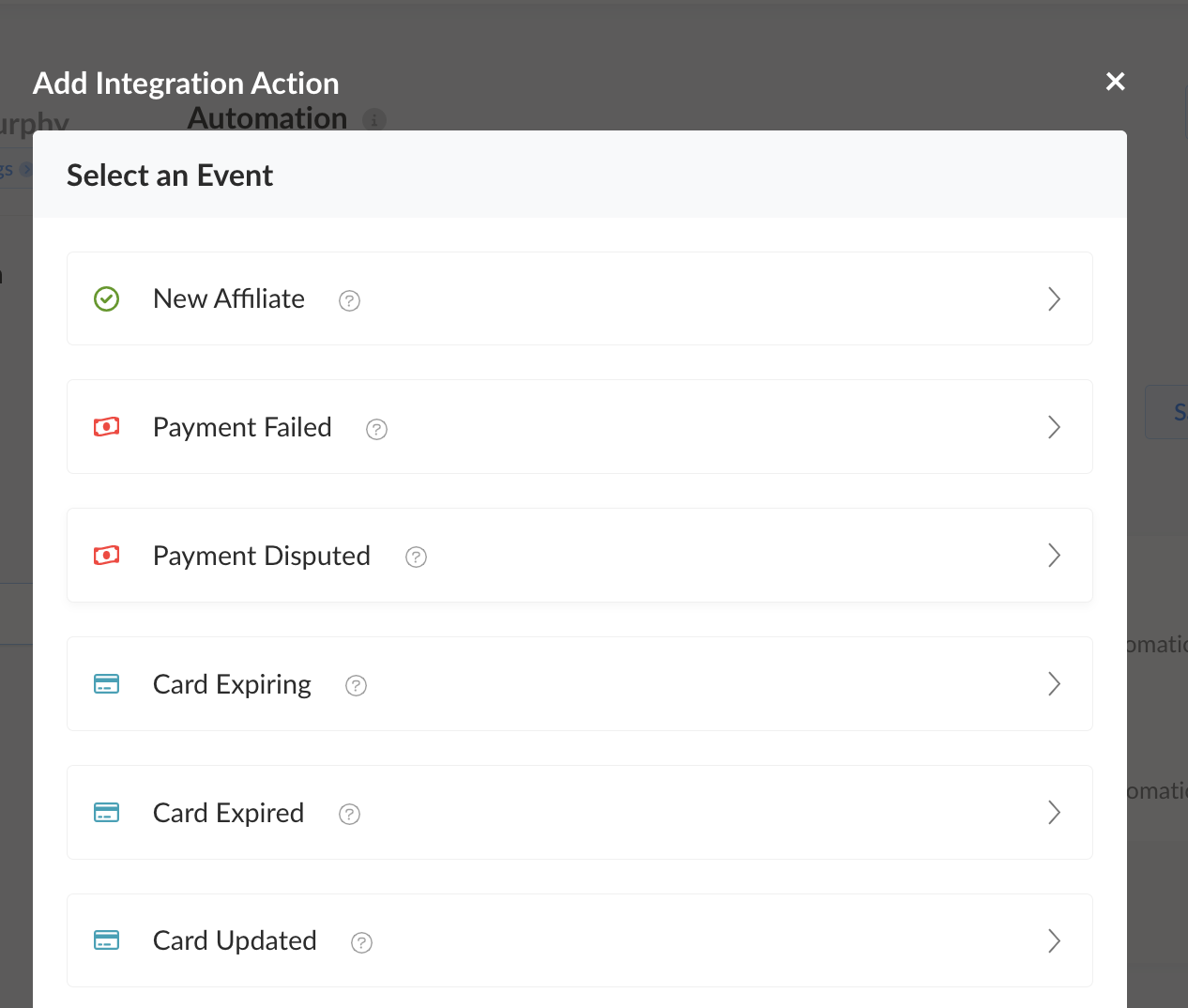Here’s what’s new in the August Update!
Table of Contents
- Embeddable Elements
- SSO API Endpoints
- Basic Quantity Block
- UX Updates to Checkout Flows
- Frequency Options for Subscriptions
- Affiliate Registration Success Custom URL
- Payment Disputed
Embeddable Elements
With embeddable elements, you can now embed your Customer & Affiliate Portals, and Affiliate Registration on your own website. Customers can access their payment information, affiliates can register, and view their links and stats all on your own website, or within your membership site or software application.
Learn more about Embedded Portals
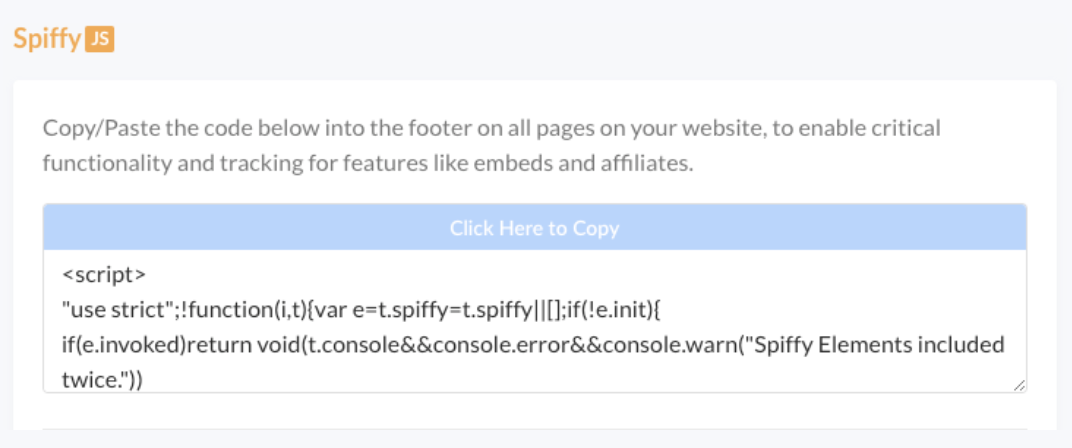
SSO API Endpoints
Endpoints are now available with our SSO API so you can integrate Spiffy to your system! Integrate the Spiffy Customer Portal directly to your App or Membership site with our API.
Basic Quantity Block
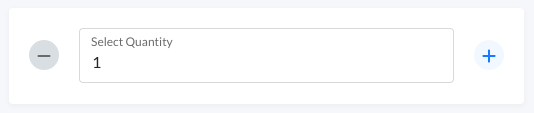
Add a quantity selector for your customer on the checkout, where they can purchase more than one of your offers in the same Checkout. You can set a minimum and maximum amount along with the price prior to publishing the checkout.
Learn more about Quantity Block Settings
UX Updates to Checkout Flows
We’ve made updates to our checkout flows making it more reactive and easier to use. Spiffy strives for the best user experience, more to come on this in the near future!
Learn more about Checkout Flows

Frequency Options for Subscriptions
Spiffy now gives you more frequency options when creating a subscription, you can now give your customers the option to pay every 2 months (bimonthly) or 4 months (triannual).
Learn more about Subscriptions
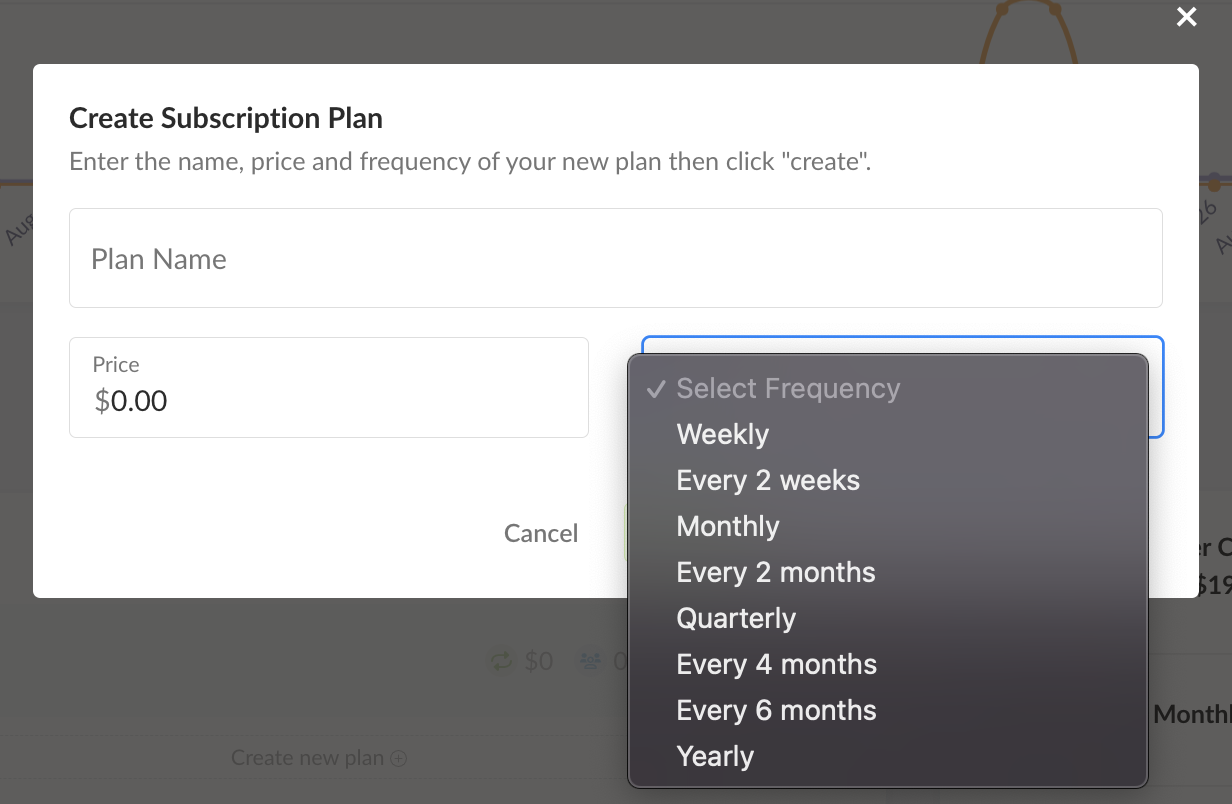
Affiliate Registration Success Custom URL
Add a custom thank you page redirect to your Affiliate Registration process.
Create a custom page on your website to welcome your new affiliates, and add the link to that page to your Registration Success URL setting, in your Account-level Affiliate Settings.
Main Settings Dropdown > Settings > Affiliates > Registration Settings
Learn more about Affiliate Registration
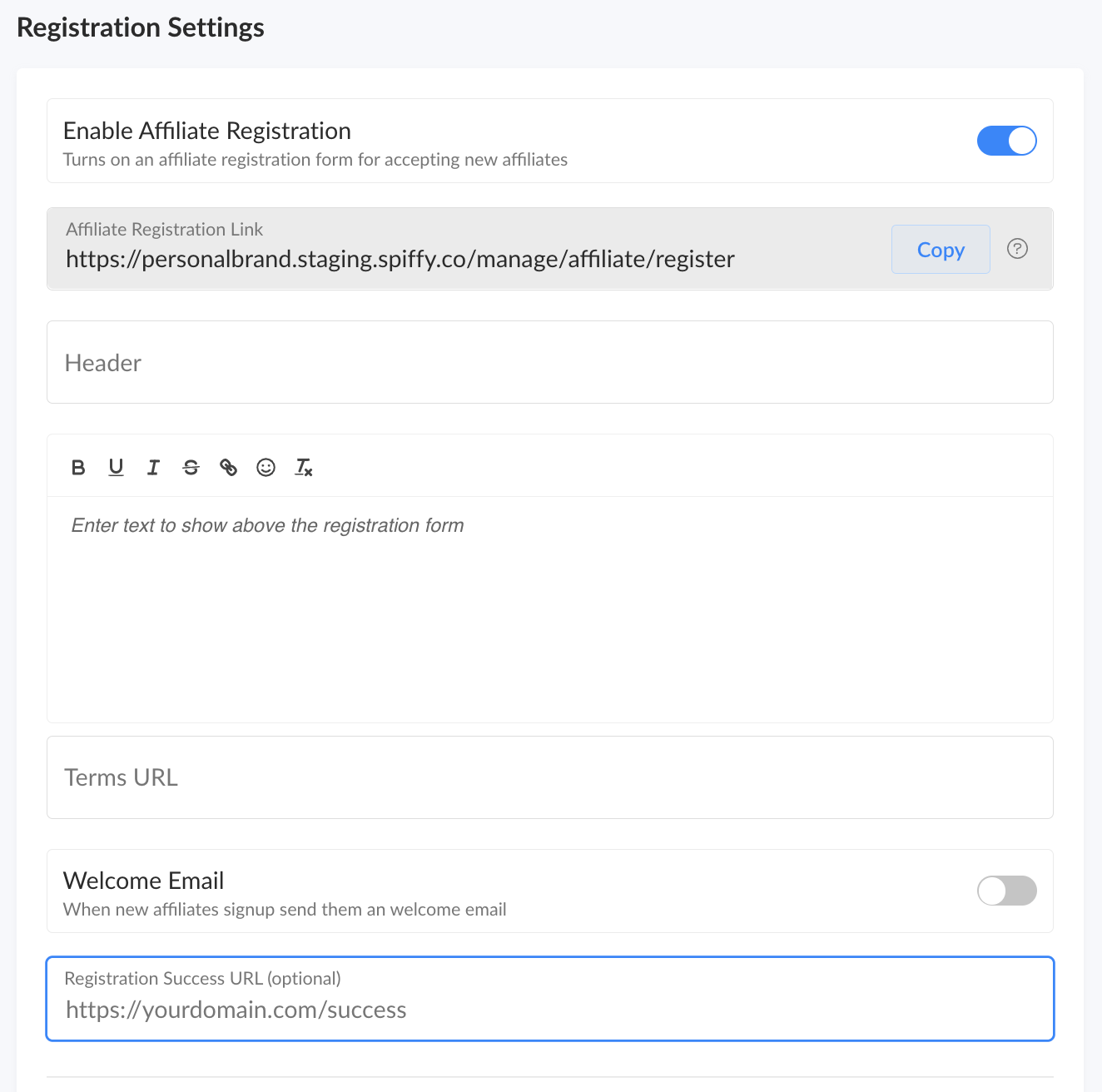
Payment Disputed
When a payment is disputed, Spiffy will display this status in your reporting. When a payment is disputed you can now use the new billing event added to automations for both one time payments and subscriptions. This Automation can make an update at the account level for the customer that disputed the charge by using Spiffy Integration Actions.
Learn more about Integration Actions