- Payment Plan Management
- Checkout Expiration & Urgency Tag
- Receipts: Customer & Order Record Updates
- Affiliate Program Updates
- New Billing Automation Events
- Sales Reports: New Filters
- Easier Custom Domain Setup
- Checkout Editor UX Improvements
Payment Plan Management
- Edit Payment Plan Terms
- No Charge Payoff
Edit Payment Plan Terms
You can now fully edit the terms of Payment Plans to change the remaining balance, payment amount, or payment frequency.
Learn more about Editing Payment Plans
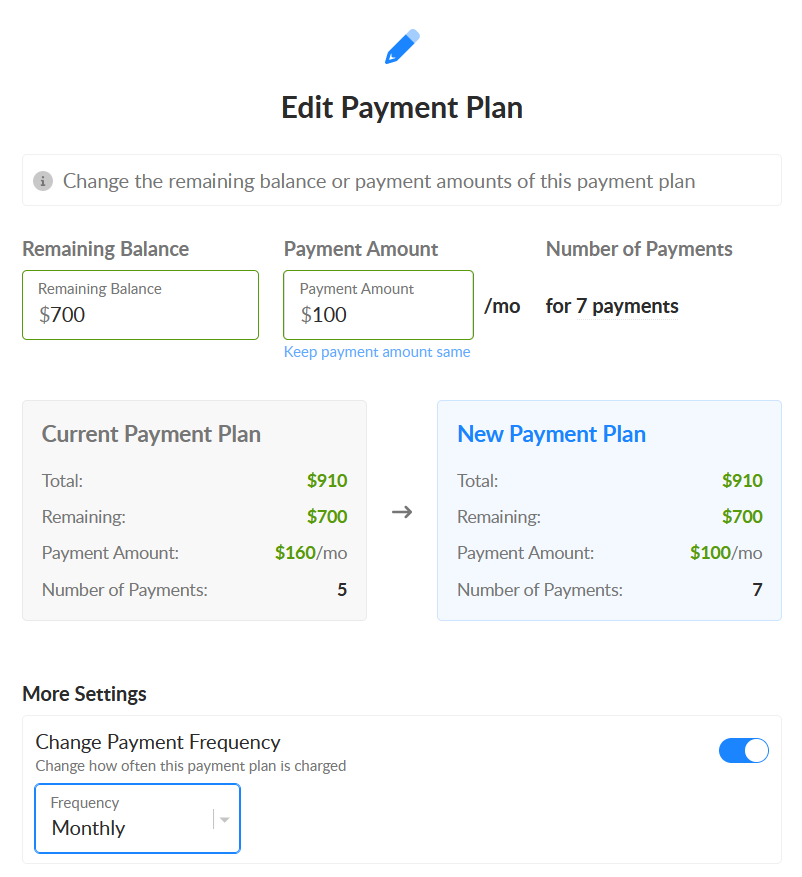
No-Charge Payoff for Payment Plans
Payoffs for Payment Plans can now be run without requiring a charge. This will clear any outstanding balance and complete the payment plan.
Learn more about No-Charge Payoff

Checkout Expiration & Urgency Tag
You can now schedule a Checkout to expire on a specific date/time or you can limit the number of orders. When certain parameters are met, an Urgency Tag will show on the Checkout to help boost conversions.
Learn more about Deactivating/Expiring a Checkout
Receipts: Customer & Order Record Updates
- Company Name & Tax ID Number on Receipts
- View & Download Receipts
Add Company Name / TIN to a Customer Record
Tax ID and Company name now show on all receipts if collected. You can also edit existing customer records and add your customer’s Company Name and Tax ID.
Learn more about Managing Customer Records

View Receipts for Orders & Payments
Easily view receipts for orders and individual payments directly from the order record. You can get a direct link to the receipt, or print/download a PDF directly to your computer to send to a customer.
Learn more about Receipts

Affiliate Program Updates
You can now add a link to download affiliate resources and Spiffy Business customers can now show affiliate link performance based on UTM parameters.
Affiliate Resources & Program Description
Add description content to your affiliate programs and also add a link to resources that your affiliates can access in the portal via Google Drive, Dropbox, etc.
Learn more about Adding Affiliate Resources
Learn more about Affiliate Program Setup

Affiliate Link Stats with UTM Campaigns
For Spiffy Business accounts, affiliates can track link performance and stats based on UTM campaigns. This can be viewed by affiliates in the Affiliate Portal.
Learn more about the Affiliate Portal
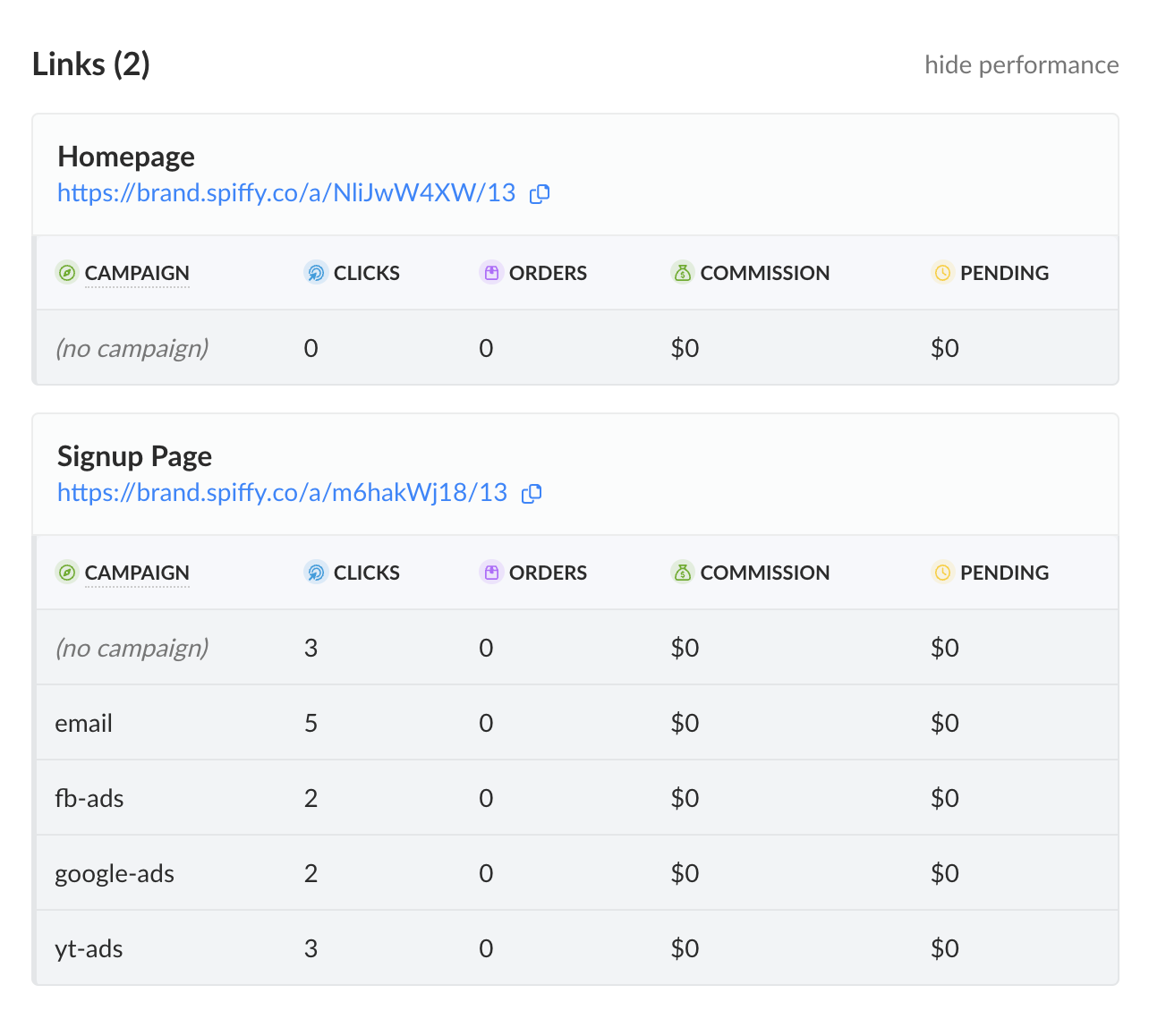
New Billing Automation Events
- Refunded Payment
- All Purchases (Account-level)
Event: Refunded Payment
Set up specific actions to trigger when a payment is refunded in Spiffy. These events can be set at the account level for all Refunded Payments, all Refunded Payment Plan Payments, or all Refunded Subscription Payments. You can also set up at the subscription level for refunds on a specific subscription plan or group.
Learn more about Billing Automations for Refunded Payments
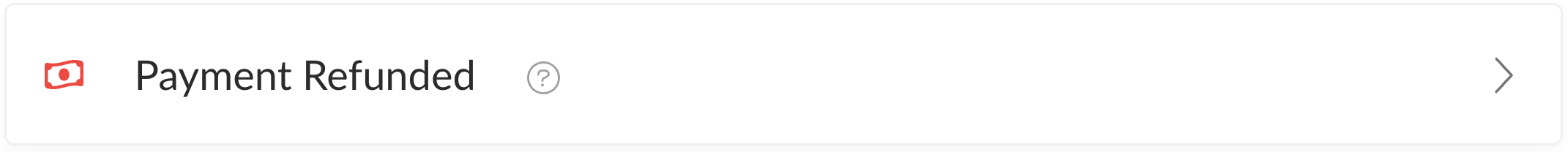
Event: Purchase (Account-level)
Use this account-level automation to apply generic integration actions for all customers on all orders, like adding all customers to a “Customers” list or adding a “Customers” tag. This can be a great automation shortcut to save you time when creating a new checkout.
Learn more about the account-level Purchase Automation
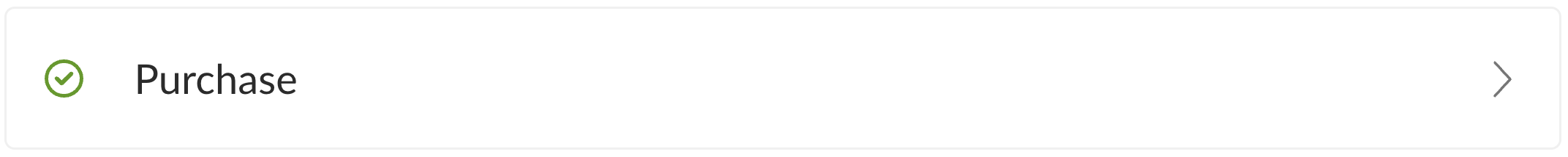
Sales Reports: New Filters
Several new filters have been added to Sales lists and reports:
- Orders List
– New filters: Has Payment Plan, Has Subscription - Subscriptions List
– New filter: Gateway - Payment Plans List
– New filter: Gateway - Payments List
– New filters: Checkout, Is Payment Plan Payment, Is Subscription Payment) - Cashflow Projection Report
– New filter: Checkout

Easier Custom Domain Setup
Setting up a Custom Domain on Spiffy-hosted checkouts is now much easier! You no longer need advanced CloudFlare setup to use a custom domain.
If you are currently using a Custom Domain with CloudFlare, we will contact you to make a couple of changes to your setup. If you have any questions, please reach out to us at support@spiffy.co.

Checkout Editor UX Improvements
We made many minor UX updates in the checkouts editor, the most notable is our Options Layout Selector.
Option Layout Selector in the Editor
The new options layout selector in the checkout editor makes it easily see what a button layout will look like before selecting it.
Learn more about Option Blocks
