Give your partners and affiliates access to specific resources for your affiliate programs directly within the affiliate portal.
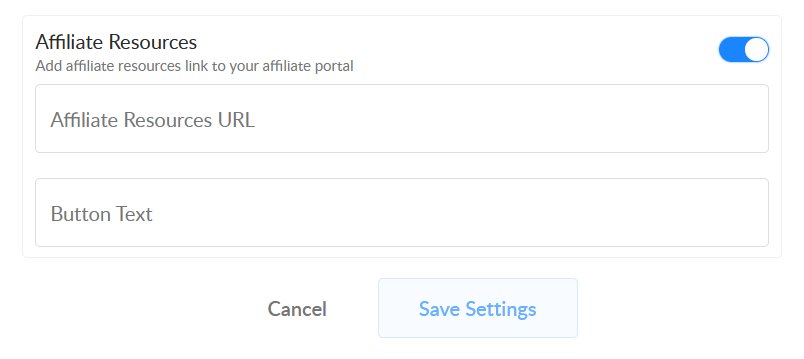
Follow these steps to add resources to your affiliate program:
- Navigate to your Affiliate Programs and select a specific program to add resources
- From the program dashboard, click Edit Program in the top right
- In the popup window, turn on the Affiliate Resources toggle
- Input the URL for your affiliate resources
- Add text for the button that will show in the affiliate portal
- Click Save Settings
The URL for your affiliate resources can be a single link to Google Drive, Dropbox, a page on your website, or anywhere you have resources saved. Resources could include things like email copy, marketing pages, images, links, and other assets that your affiliates need.
Your link to your downloadable resources will display as a button in the affiliate program details section at the top of each affiliate program. Below is an example of what your affiliates will see in their Affiliate Portal when they click on their affiliate program.
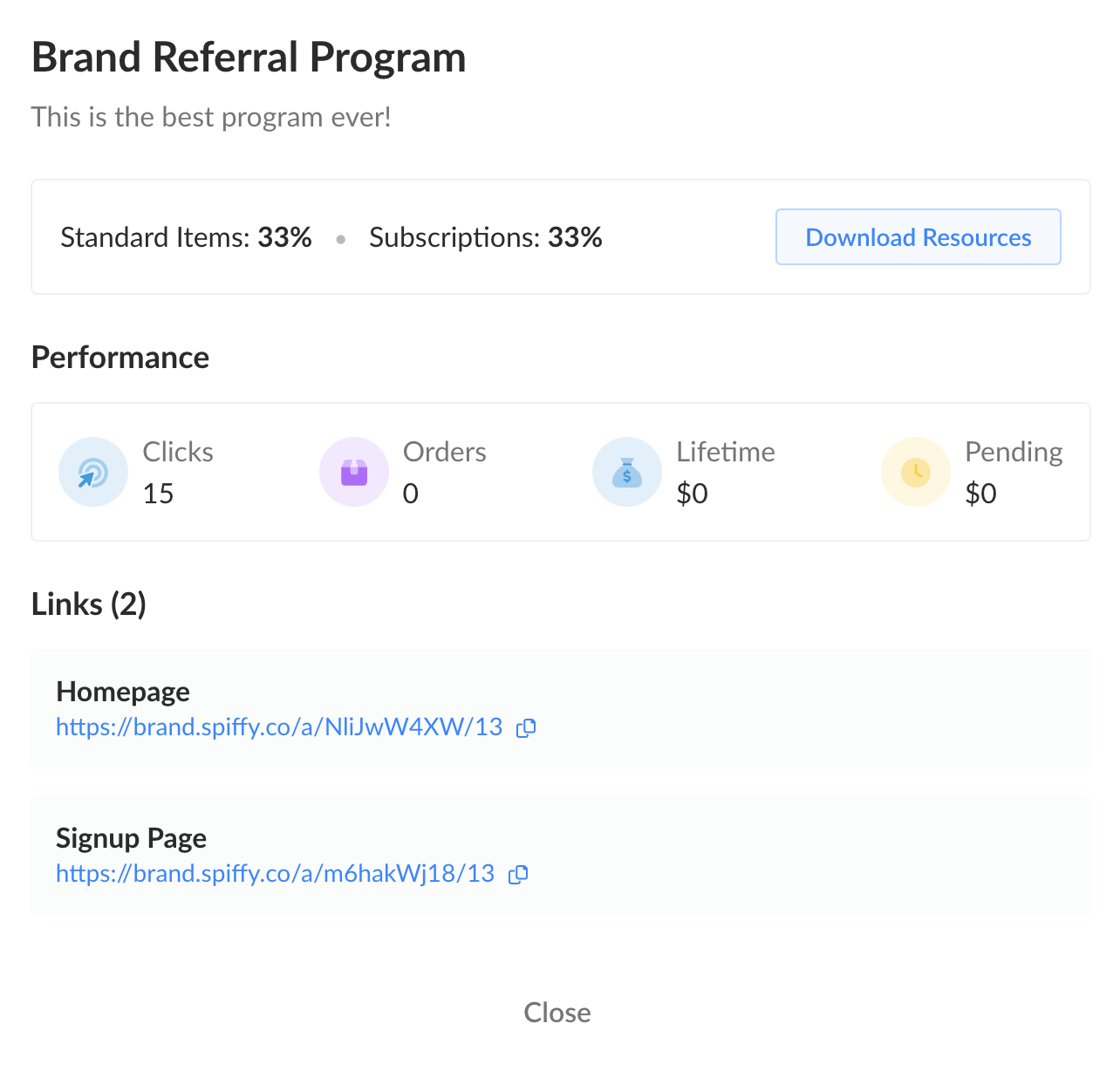
If you have multiple types of assets you can organize them into separate folders, as shown in the example below, and then put all resource folders into one main folder with a sharable link. This main folder link is what needs to be used for the URL in the resources section of your affiliate program.

If you have multiple affiliate programs, you can edit each program individually (following the steps above) so that each program has its own separate resources URL link / button in the affiliate portal.