Set a universal timezone on your Spiffy account to help standardize dashboard stats and order timestamps for teams across multiple time zones.
By default, all dashboards and timestamps are based on each user’s local time. This can cause some discrepancies in data for team members in different time zones when different date ranges are selected.
Setting a Company Timezone is a way to standardize your data across all team members.
Here’s where to change your Company Timezone settings:
- Click on Settings > Company in the bottom left navigation
- Scroll down to Account Timezone and select your preferred option
The default setting is Dynamic, showing data in each user’s local time.
You can select a Company Timezone to standardize timestamps of your data across all users.
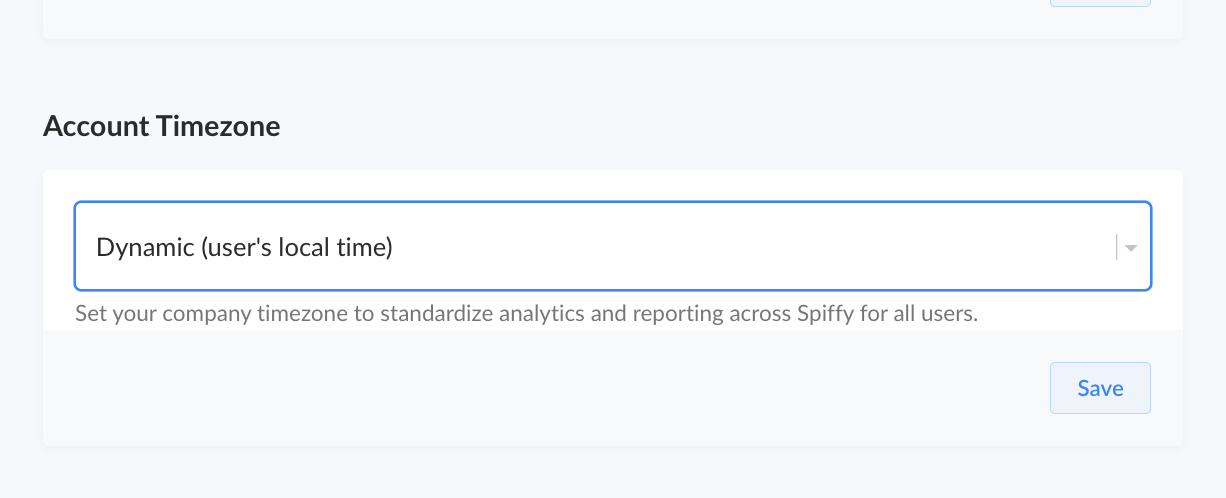
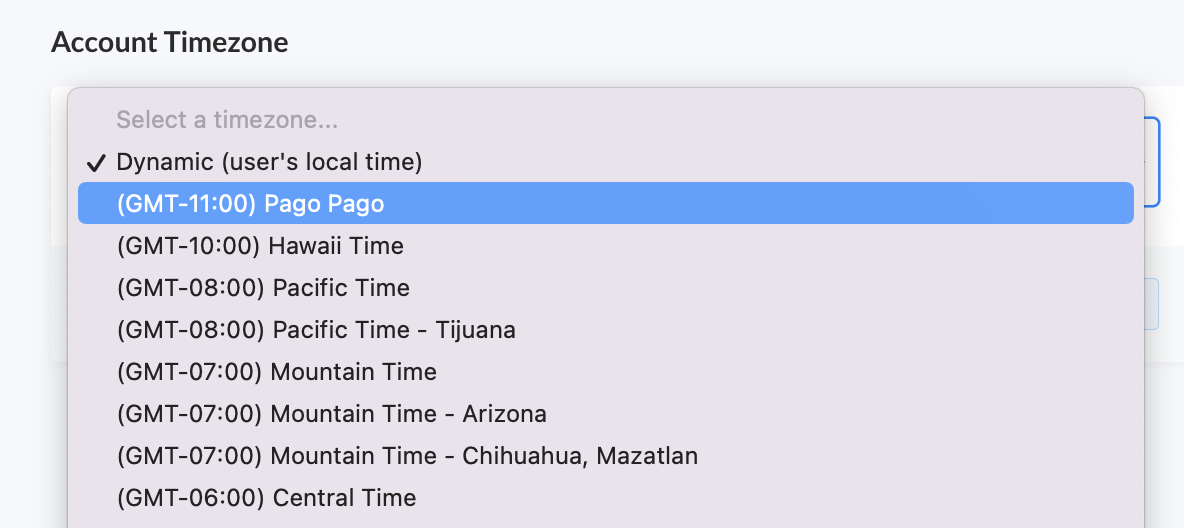
Once you Save, all users will have the same timezone for – dashboard stats, date range filters and selectors, and time stamps on Orders, Payments, etc.