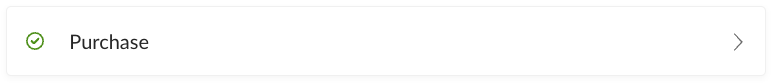
In your account-level Automation settings, click Add Action, and you will see an event for Purchase.
Since this is an account-level setting, all integration actions set up for this Purchase event will trigger for ALL new orders from ALL checkouts.
The account-level Purchase event is most commonly used to apply generic integration actions like adding all customers to a “Customers” list, adding a “Customers” tag, triggering a webhook to pass sales data to another app for custom analytics, or any other action that you want to run anytime a customer buys.
example
I want to be sure that ALL my customers are on my “Customers” list, and get a “Customers” tag in my CRM. These are actions that don’t trigger any customer-facing communication, but simply help me keep my database organized.
I would set these actions up on the account-level Purchase event, so I don’t have to remember and take the additional steps to add them to every Checkout I create.
If you need to set up unique Purchase events for specific Products, you will do that using the product-level Product Purchased event for that specific Product.
If you need to set up unique Purchase events for specific Checkouts, you will do that under the checkout-level Purchase Automation settings when editing a specific checkout.
If you have integration actions set up for Purchase events at the account-level, product-level, and the checkout-level, all will run. Use a combination of all three automation types to create the desired customer experience.