The following instructions will walk you through how to disconnect your Spiffy account from Keap.
- Click on Settings > Integrations in the bottom left navigation
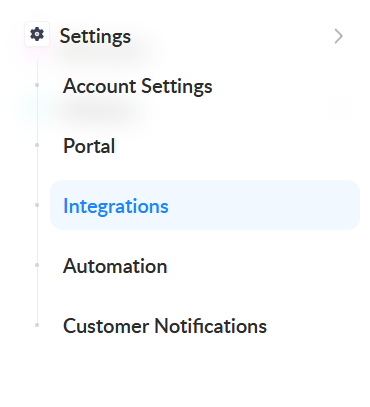
- Select Keap from your connected integrations
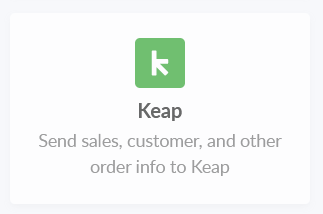
- Click Disconnect Keap

- You will see a notification letting you know that your Keap account has been disconnected from Spiffy

You can always re-connect Keap or connect a different integration to your Spiffy account.