Spiffy makes it easy to maximize revenue and Average Order Value (AOV) with post-purchase one-click Upsells and Downsells.
Flows make it possible for anyone to build an advanced revenue-optimized Checkout experience.
You can use our built-in mobile-optimized one-click upsell templates, or, build your upsell page content on your own website (or in any page builder), and use our custom upsell settings to embed upsell steps and give your custom upsell page content the “one-click upsell” functionality and user experience.
Here’s a quick overview of the basics of how to use Flows to drive revenue for your business.
You will find your Upsell settings in the Visual Editor of a Checkout, under the Flow tab on the left nav.

You can drag and drop checkout steps between columns until they are connected. If you want to move a step to a step earlier in the flow (to the left), you will need to disconnect the steps first.
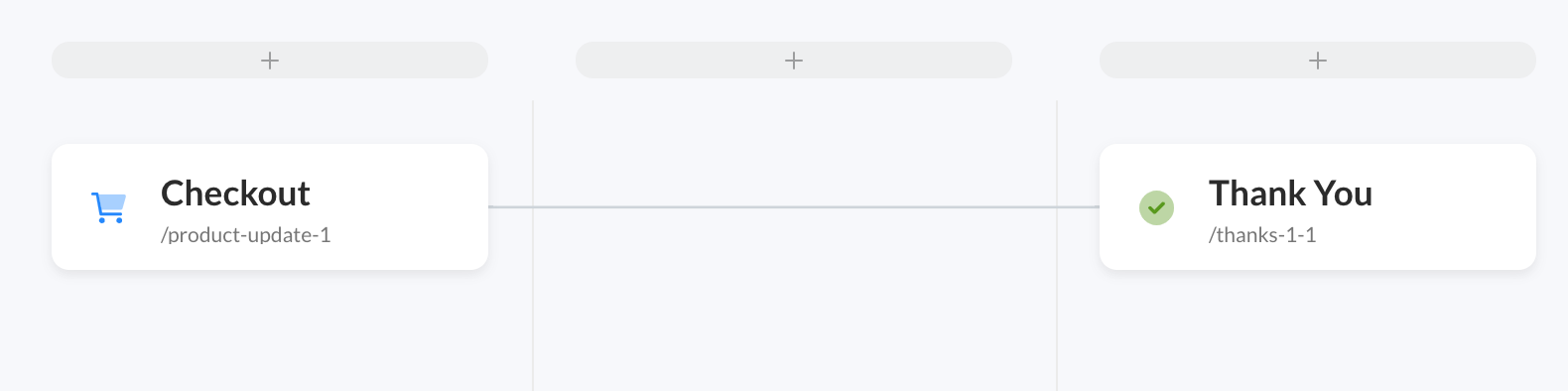
You can add Upsells and Thank You to any column by clicking on the gray bar with the plus icon at the top of each column.
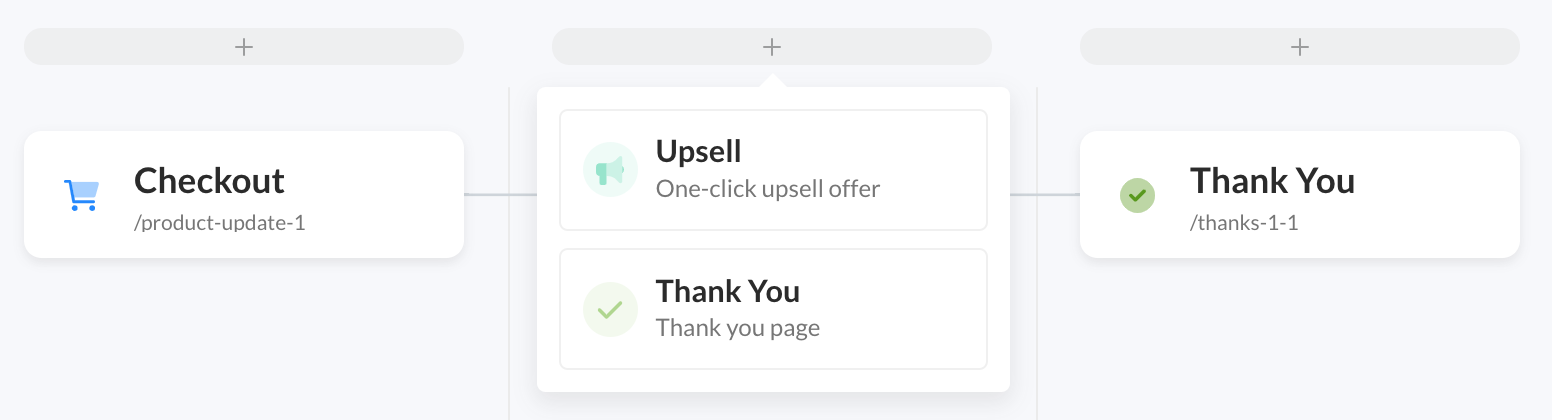
Basic Checkout Flow
You can create a simple upsell Flow where all customers go through a series of the same post-purchase offers. In the example below, there is no logic setup, all customers will see Upsell 1, then Upsell 2, then the Thank You page.
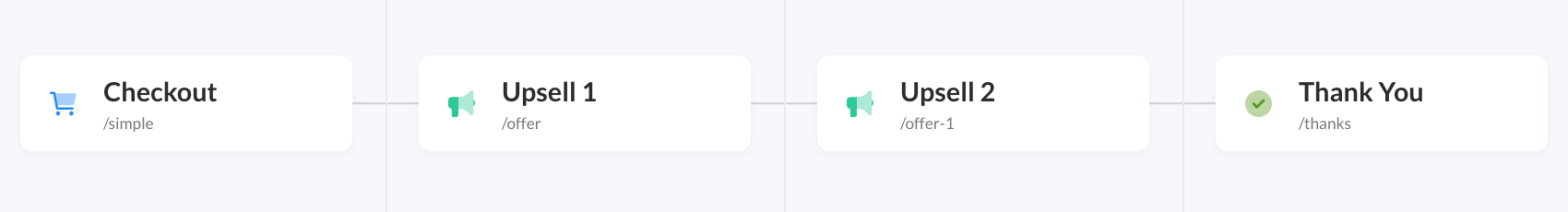
Advanced Checkout Flows
You can also build advanced smart upsell flows with conditional logic that routes each customer through a different sequence of offers based on how they interact with the main checkout, and previous upsell steps.
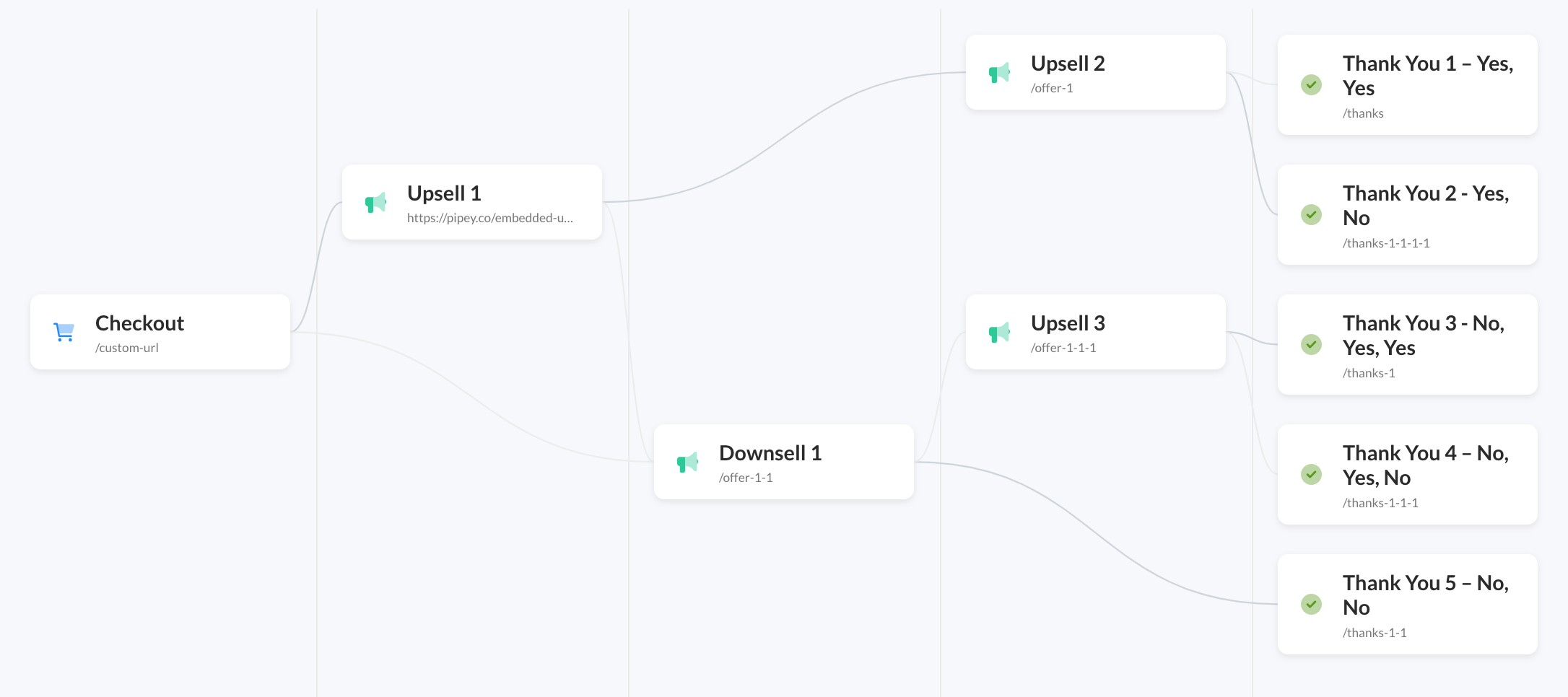
In the example above, there is conditional logic based on Checkout interaction and on each upsell step, that ultimately takes each customer to a unique Thank You page based on the combination of purchases made through the upsell flow.
Implementation Advice
It’s easier to add logic to the Flow after you setup your Upsell offers. Create all your upsell steps in the Visual Flow Editor, connect the steps, and then edit/add content for each Upsell step before trying to add the logic functionality.
If you have questions, don’t hesidate to reach out: support@spiffy.co
example
Checkout Logic Example:
- A customer does NOT take the Addon Offer on the Checkout, will see Upsell 1
- A customer DOES add the Addon Offer on the Checkout, will see Downsell 1
example
Upsell/Downsell Logic Example:
- A customer does NOT take the Upsell offer, take them to a Downsell
- A customer DOES take the Upsell offer, take them to another Upsell
Learn more about Connections and Logic in Flows.
Edit Step Content for Checkout, Upsells & Thank You Pages
From the Flows view in the Visual Editor, you can hover over any step in the Flow, and click on the small Page Editor icon that appears at the top left corner. This will open up the content settings for that step in the Editor.
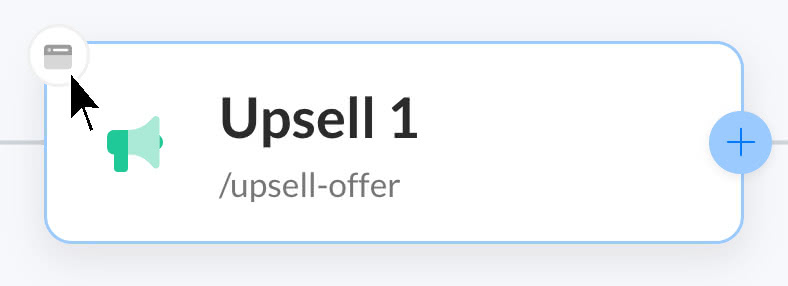
When it comes to building out your upsell page content, you can use our built-in minimalist templates, designed to be conversion & mobile-optimized. Our hosted templates are intended to be used for simple upsell offers. If you want more control over the look and feel of your upsell pages, you can use our embedded upsell features to build your own upsell page.
Our embedded upsells allow you to build your upsell page content in any website builder, and just use our smart links to add the purchase functionality to your custom upsell page.
Learn more about Upsells and Embedded Upsells.
Our hosted Thank You pages, feature some basic settings and have the ability to load a dynamic order summary, based on what your customer purchases through an entire upsell Flow.
You can also create a custom Thank You page, and redirect successful purchases to your own website.