- Click Settings > Integrations in the bottom left navigation
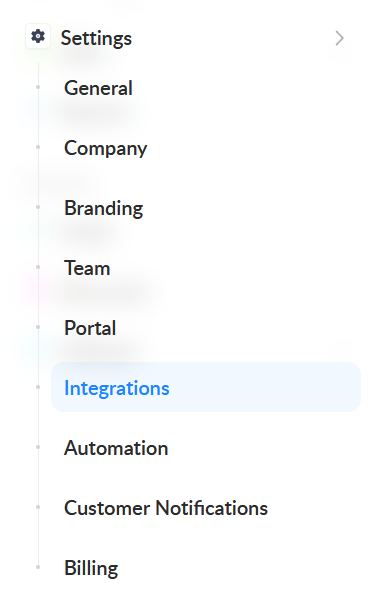
- Select Mailchimp from your connected integrations

- Click Disconnect Mailchimp

- You will see a notification letting you know that your Mailchimp integration has been disconnected from Spiffy

Search through our documentation and learn Spiffy
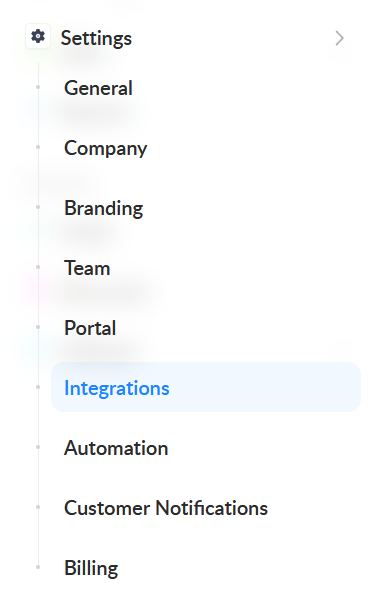



Got a question? Send us an email over at support@spiffy.co