See page views and order count for your checkouts, to track conversion rates and analyze cart abandonment. Optimize product placement throughout your sales funnel to streamline the customer experience and boost revenue.
Filter by product, subscription plan, checkout name, date range, and more. The results can be exported, so you can use the data in your own Excel spreadsheets.
The report includes two tables:
- Checkout Summary table with Page Views, Conversion Rates, Total Sales, and more
- Product Breakdown table where you can group results by Block Type to compare product performance across your funnel
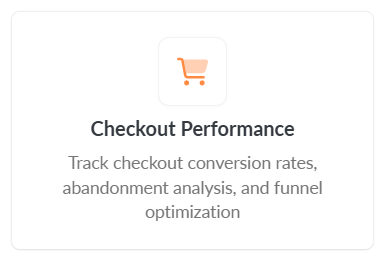
You can access all available reports, including the Checkout Performance Report, by clicking on Reports and choosing Checkout Performance.
Learn how to use filters and grouping, and schedule runs in our Reports Overview documentation.